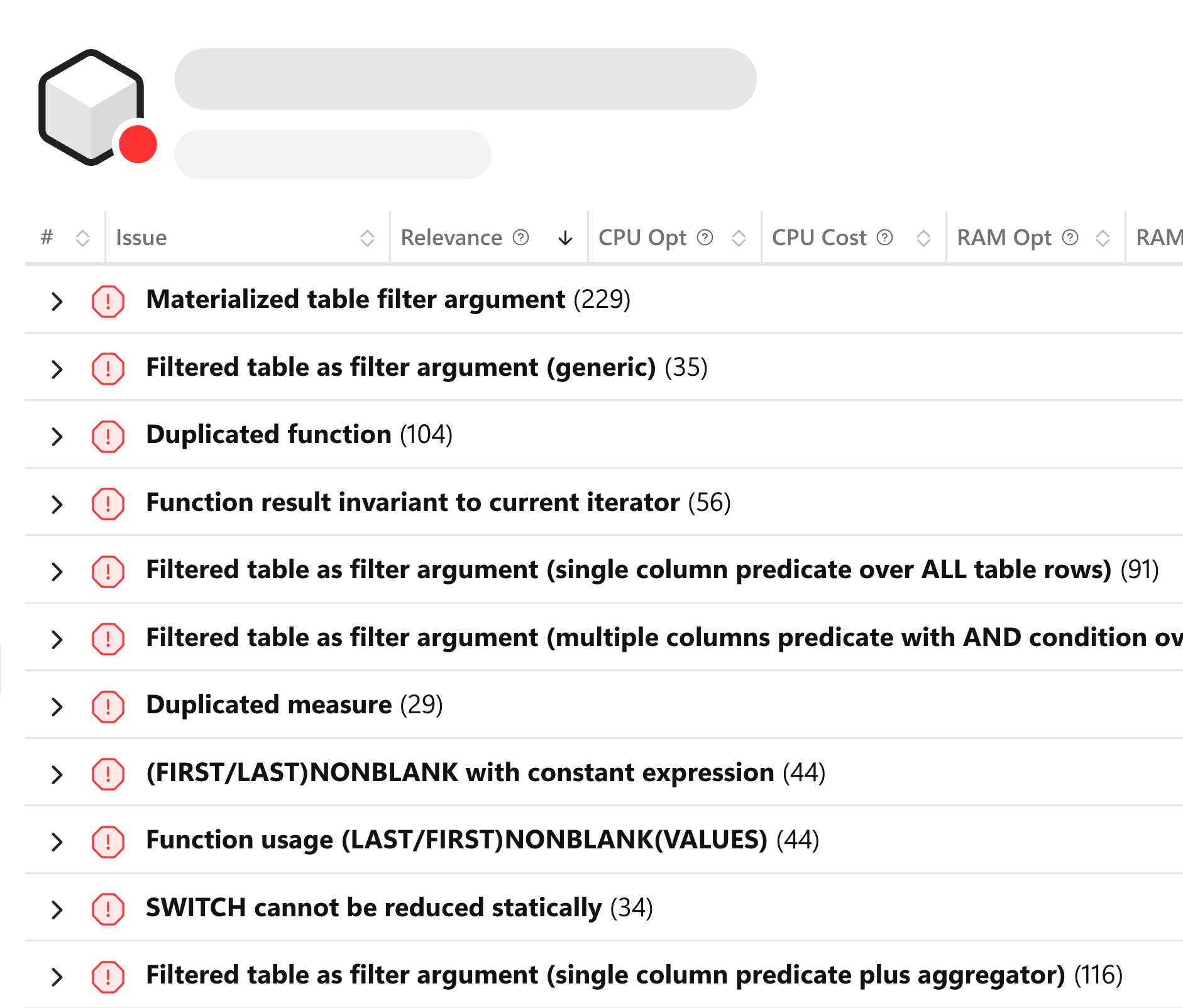
Uncover the hidden hurdles in your Fabric, Power BI, and Analysis Services semantic models with precision.
DAX Optimizer systematically reveals performance issues, allowing you to address them directly. Our analysis brings to light how these bottlenecks affect processing times and resource usage, providing you with actionable insights to enhance model efficiency.
Learn What each DAX Problem Means and How to Solve it
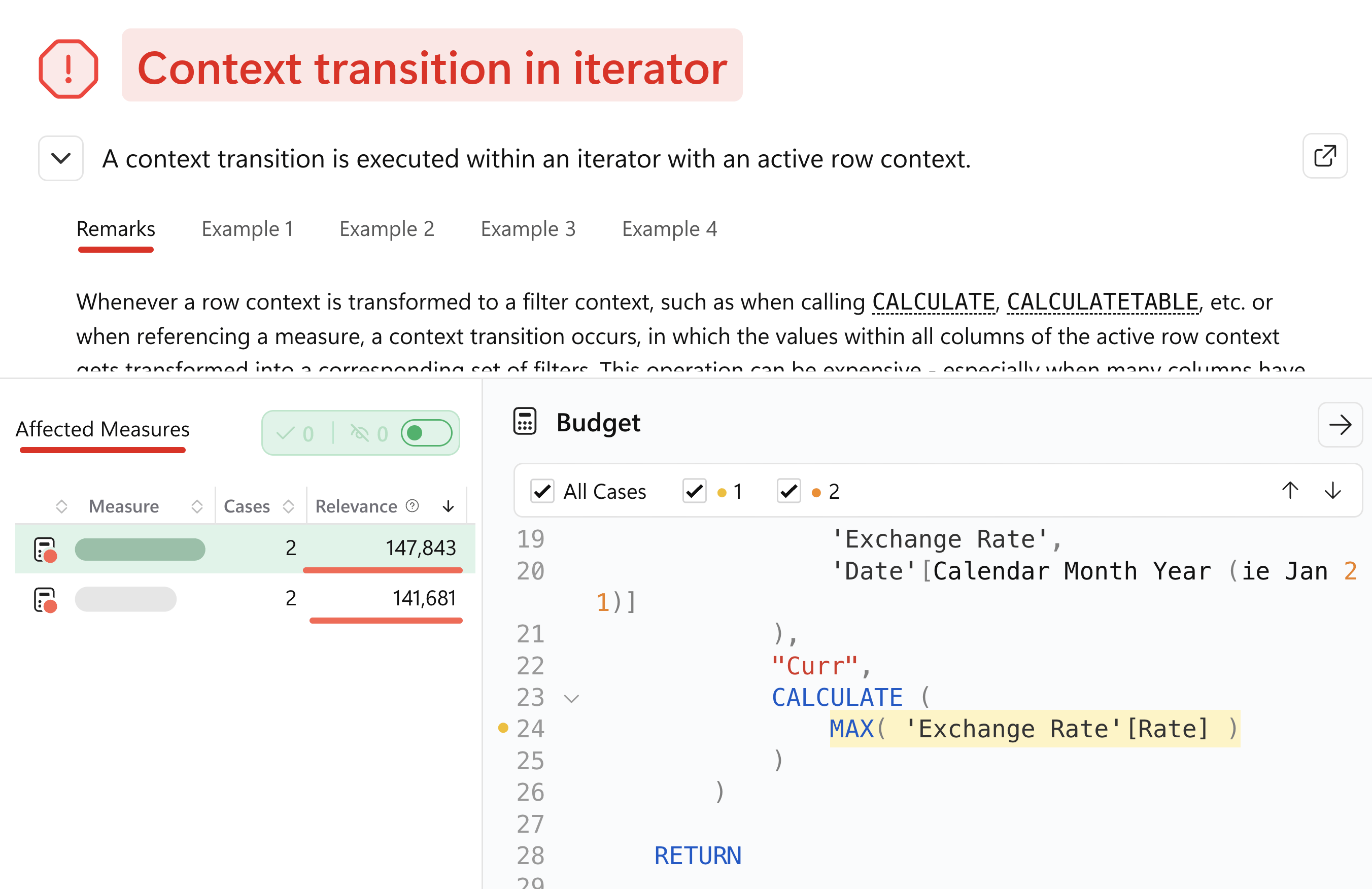
Grasp the implications of each identified DAX issue through our detailed explanations and resolution steps. We guide you through understanding the root causes and implementing solutions, ensuring you not only fix current issues but also fortify your models against future challenges.
For each problem we highlight the relevant piece of code, provide a Knowledge Base article with a detailed explanation of the problem, several examples of similar scenarios, and a step-by-step guide on how to solve it. Knowledge Base
Mark Problems as Fixed
DAX Optimizer shines a light on areas for improvement within your models—identifying issues is just the first step. It’s up to you to apply the fixes in Power BI or Analysis Services. As you make changes, simply check off resolved issues in our tracker. With each update, reanalyze your model to confirm enhancements and ensure you're on the path to peak performance. Learn More about the Process